Have you ever found your shredder jammed at the worst possible time? Is your shredder producing a high-pitched noise? Or perhaps your shredder just won't turn on at all? These frustrating moments can interrupt your workflow and leave you feeling helpless.
However, many common shredder issues can be resolved with some straightforward troubleshooting steps. In this guide, we’ll explore common shredder problems, their causes, and how you can fix them.
Shredder Jammed
A shredder jam occurs when paper gets stuck in the blades, preventing the machine from functioning correctly. This often happens because too much paper was fed into the shredder at once, the paper was fed at an angle, or the shredder has not been properly maintained and lubricated.
How to fix it:
- Reverse Function: Most shredders have a reverse function. Switch your shredder to reverse and gently pull the paper out.
- Manual Removal: If the reverse function doesn't work, unplug the shredder and carefully use tweezers or pliers to remove the stuck paper.
- Lubrication: Apply shredder oil to the blades to keep them running smoothly. Regular maintenance can prevent jams.
- Thin Out Paper Batches: Shred smaller stacks of paper to avoid overloading the shredder.
Shredder Overheating
An overheating shredder shuts down to prevent damage, usually after prolonged use. This occurs because shredders have a maximum run time and need to cool down periodically. If used continuously beyond this limit, the motor overheats.
How to fix it:
- Cool Down Period: Turn off the shredder and let it cool down for the recommended time, usually 20-30 minutes.
- Check Ventilation: Ensure the shredder is placed in a well-ventilated area to allow proper airflow.
- Regular Breaks: Avoid using the shredder continuously. Follow the manufacturer's recommended duty cycle.
Shredder Not Turning On
When a shredder does not start or respond when you try to operate it, it can be caused by several reasons, including power supply problems, safety interlock issues, or internal malfunctions.
How to fix it:
- Check Power Connection: Ensure the shredder is plugged in securely and the power outlet is working.
- Safety Interlock: Verify that the shredder bin is properly inserted. Many shredders won't operate if the bin is not correctly aligned.
- Reset Button: Press the reset button, if available, to restart the shredder.
Shredder Producing Excessive Noise
If your shredder makes loud, unusual noises during operation, it may be due to a lack of lubrication, misaligned blades, or foreign objects stuck in it.
How to fix it:
- Lubrication: Apply shredder oil to the blades to reduce friction and noise.
- Inspection: Turn off and unplug the shredder, then check for any foreign objects stuck in the blades.
- Alignment: Ensure the blades are properly aligned. Misaligned blades might require professional adjustment.
Shredder Not Pulling Paper In
When the shredder runs, but the paper isn't being pulled into the blades, this issue can be caused by misalignment of the paper, worn-out blades, or a full bin.
How to fix it:
- Proper Alignment: Align the paper correctly before feeding it into the shredder.
- Blade Inspection: Check if the blades are worn out and replace them if necessary.
- Empty the Bin: Ensure the shredder bin is not full, as a full bin can prevent paper from being pulled in.
Shredder Cutting Unevenly
Uneven shredding can occur due to dull blades, debris buildup, or improper paper feeding. This results in the paper being shredded unevenly or only partially.
How to fix it:
- Sharpen or Replace Blades: If the blades are dull, sharpen or replace them.
- Clean the Blades: Unplug the shredder and clean any debris from the blades using a soft brush.
- Feed Paper Evenly: Ensure the paper is fed straight and evenly into the shredder.
Bin Full Light On
A common issue with shredders is the bin full light staying on, even when the bin is empty. This can prevent the shredder from operating and indicates a problem with the bin sensor. It may remain on due to paper particles blocking the sensor or a misaligned bin.
How to fix it:
- Empty the Bin: Make sure the bin is completely empty and no paper particles are stuck in the sensor area.
- Clean the Sensor: Use a soft cloth to clean the sensor and remove any dust or debris.
- Align the Bin: Ensure the bin is properly seated and aligned with the shredder.
Shredder Only Working in Reverse
When a shredder only works in reverse mode and not in the forward direction, it likely indicates an issue with the auto run sensor. This sensor might not be engaged correctly due to a mechanical jam, debris, or an electronic malfunction.
How to fix it:
- Inspect for Blockages: Unplug the shredder and check the feed area for any visible blockages or paper jams. Remove any obstructions.
- Direct Insertion: Insert small documents like checks or receipts directly over the mechanical sensor, typically found in the center of the shredder’s mouth.
- Clean the Sensor: If the sensor is obstructed, turn off the unit and use needle-nosed pliers, tweezers, or a toothpick to remove debris.
- Clear Debris: With the unit unplugged, press a credit card up and down on the sensor for about 5 seconds to clear any debris or oil buildup.
- Electronic Sensor Check: For electronic sensors, ensure paper is inserted in the center of the shredder’s mouth, as these sensors resemble small glass beads.
Red LED Light On and Shredder Won’t Operate
The red LED light being on and the shredder not operating can occur in both personal and office shredders due to different reasons like a full wastebasket, safety interlock problems, or a jammed shredder.
How to fix it
- Empty the Wastebasket: Ensure the wastebasket is empty.
- Check Safety Interlock: Verify that the shredder head is correctly seated on the wastebasket to trip the safety interlock switch.
- Clear Jams: Check for and clear any jammed paper in the shredder. Reset the Shredder:
Still not sure how to maintain your shredder?
Troubleshooting common shredder issues doesn't have to be daunting. By understanding the root cause of the problem and following these simple steps, you can keep your shredder running smoothly and efficiently. Regular maintenance, proper usage, and prompt attention to any issues will extend the lifespan of your shredder and ensure it performs at its best.
If you're still facing issues with your shredder or need expert advice on troubleshooting and maintenance, we’re here to help!
Contact our experienced support team at (800) 992-5279. Our experts can provide personalized recommendations to ensure your shredder operates smoothly and efficiently.

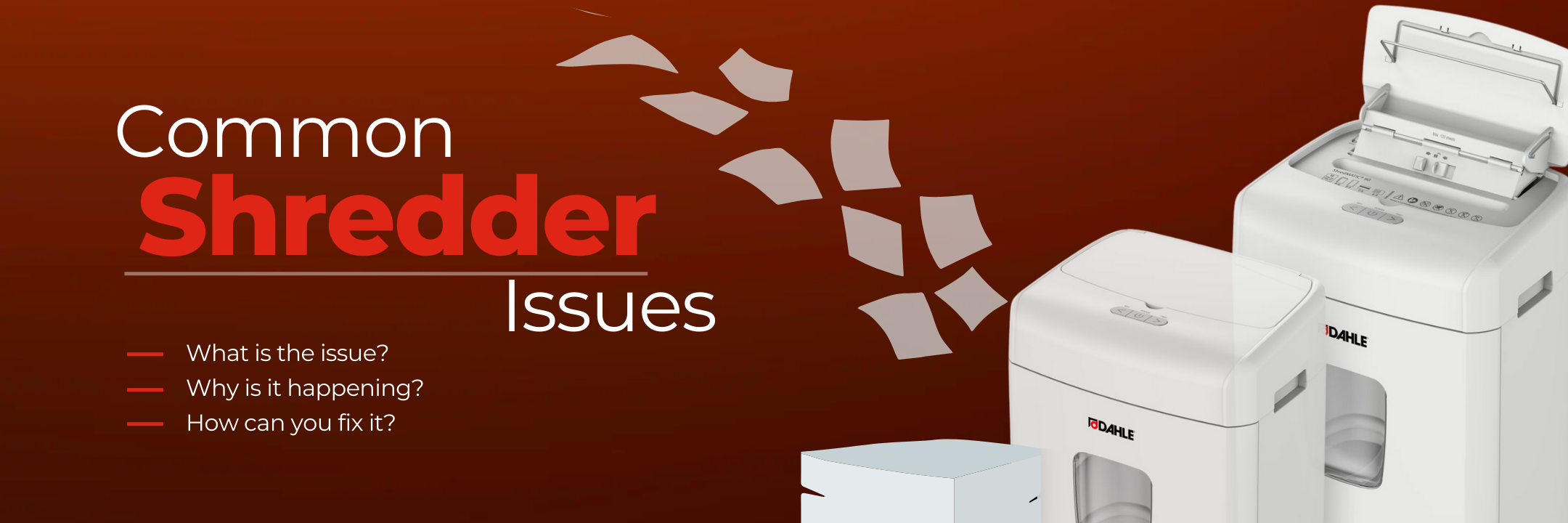
2 comments
Suhail Haider
My office shredder is not turning off automatically it keeps on rotating the cutters so how can i clean the sensor . I didn’t find it under the cutter where to look for sensor and how to clean it please help asap
ma rgaret kardos kardos
how do I get rid of paper stuck in rollers’ small pieces of paper